WHAT'S RUNNING AT STARTUP?
Windows 98
In
Windows 98 you can follow the same procedure as for Windows 95 above, but it is
more efficient to use Msconfig, a utility built in to Windows 98. To reach it,
go to Start|Run, type Msconfig and press "OK." When the Msconfig
window appears select the Startup tab. There you will see a list of items which
load at boot up like the one shown here.
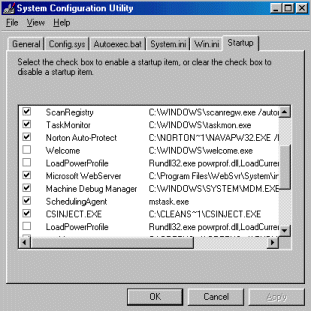
You
need only uncheck those you don't want and they will not load when you boot.
This should take care of anything you don't want and you shouldn't have to
worry about finding Options within a program to stop it from running at
startup.
Startup Problems
(Updated 2/19/01)
Many new users are concerned
about the low level of system resources available to them. Much of the
problem can be due to the number of programs which are loaded and run when the
system starts up.
In an effort to clarify what
these programs are and whether they are necessary the following list is
provided. Programs are color-coded to aid in determining whether they are
necessary. Those which must not be removed have their names in red, those
which can be removed without a problem are in green, and those which may or may
not be required are in yellow.
In the event you have an entry
which is not listed here, post it on Delltalk and you should get clarification
about it.
|
Program Name |
Comments |
|
Adaptec DirectCD |
Allows the user to drag and drop files to a CD-R. If this capability isn't used frequently, this doesn't need to always be loaded. |
|
AdobeGamma Loader.exe |
Used to load graphics parameters. Not necessary in Startup. |
|
alogserv.exe |
A McAfee file. It is reported to cause jerky graphics response in many games. |
|
Ahqtb |
More controls for a Creative sound card. These functions are all available through the Start menu. |
|
AudioHQ |
This loads the desktop control panel for the Creative Live card. Leave it checked if you want it. |
|
AvconsoleEXE |
This is an antivirus program. Some users don't have AV running all the time, preferring rather to do manual scans. It's your call. |
|
C:\Program File\Dell\Motive |
Related to Dell's Resolution Assistant |
|
CleanSweep, SmartSweep, InternetSweep |
All three of these CleanSweep modules can be run manually. |
|
Cal reminder shortcut |
Produces a pop-up reminder of events scheduled using the MS Works Calendar. |
|
Controller |
This starts WinFax Pro at startup. Not needed. |
|
Critical Update |
Contacts Microsoft frequently looking for updates. Uncheck it and visit the update site manually. |
|
CSInject.exe |
Related to CleanSweep. Unchecking it will disable some functions of CleanSweep. Details are available here. |
|
CTSysVol |
This is associated with a Creative sound card, and adds volume controls to the Windows volume controls |
|
DDT |
See DellWB1 |
|
DEMCleanup |
See DellWB1 |
|
DellWB1, DellWB2, DellWB3, etc. |
These programs are used by Dell as part of the software download checkout at the factory. If they are still on your machine, they serve no purpose. You can delete them by going to HKEY_LOCAL_MACHINE|Software|Microsoft|Windows|CurrentVersion|Run and right-clicking any found there and selecting "Delete." Do the same for HKLM|Software|Microsoft|Windows|CurrentVerion|RunServices. |
|
devldr16.exe |
Associated with Creative Labs sound cards. Provides audio support for DOS applications. If you don't have those, you don't need this. |
|
Disknag |
This is a little program that reminds you to make your backup diskettes. It is not necessary in Startup. |
|
EM-EXEC |
This is mouse software. Some users uncheck it with no problem. Try unchecking it and if problems occur, restore it to Startup. |
|
ENCMON |
The Encompass Monitor. This program is the Connect Direct Program. It is more trouble than it is worth and few use it. There are instructions for its removal in the Dell Knowledge Base, here. |
|
EPSON Background Monitor |
This little utility is supposed to keep an Epson printer ready for quick printing. Users report little difference whether it is on or not. |
|
explorer |
This is required for Windows. |
|
FEELitDeviceManager |
Associated with Immersion TouchSense devices (Logitech Wingman Force Feedback Mouse and possibly other peripherals) |
|
Hidserv.exe.run |
This is the Human Interface Device Server, it is required if you are using USB Audio Devices |
|
HP ScanPicture |
Used with an HP scanner. It will load when the scanner is going to be used--no need to have it available all the time. |
|
ICQ NetDetect Agent |
This automatically connects to ICQ when the user goes online. Not necessary, but a convenience. |
|
ICSMGR |
Monitors DNS and DHCP requests for ICS (Internet Connection Sharing). |
|
Iomega Disk Icons |
All this does is change the icon form the Iomega drive. |
|
Iomega Startup Options |
This is related to the Zip drive. It adds the right-click context menu selections for the Zip drive. |
|
Iomega Watch |
Related to the Zip drive--not needed. |
|
LoadPowerProfile |
This is required if you are using Power Management (accessed through Start|Settings|Control Panel|Power). If so, there will be two instances. This is normal. |
|
Loadqm |
Loads the MSN Explorer Query Manager--a waste of resources and bandwidth. |
|
Machine Debug Manager (mdm) |
Used by developers for debugging. Those who have encountered it have unchecked it with no degradation in performance. |
|
Mad.exe |
Related to Dell's Resolution Assistant |
|
McAfeeWEbScanX |
Antivirus program. Keep it unless you are sure you will faithfully do manual scans and practice safe computing. |
|
MiniLog |
This activates ZoneAlarm's logging module. It is not required if logging is not enabled (by checking "Log alerts to a text file" under the Alerts button). |
|
Mixghost |
This is management software for Altec Lansing speakers. If a change is needed, the user can launch it from the Start menu. |
|
Microsoft Critical Update |
Detects and installs critical updates from the Microsoft site. Most users prefer to install these manually. |
|
Microsoft Find Fast |
This program is unnecessary and troublesome when it is running. |
|
Microsoft Greetings Reminders |
Are you willing to give up resources to remember Aunt Sadie's birthday? Me either. |
|
Microsoft Office Startup |
A resource hog and not needed. If quick access to Office is needed, put a shortcut on the desktop. (Some users report that unchecking this item cause difficulty. Bear this in mind if it is removed and performance is degraded.) |
|
Microsoft Works Calendar Reminders |
See Greetings Reminders, above. |
|
mmtray |
Places a Music Box Jukebox icon in the task tray. The program works fine without it. |
|
Motive Monitor |
Related to Dell's Resolution Assistant. For details about Resolution Assistant, see here. |
|
NAV defalert |
This a reminder from Norton Antivirus to update virus signatures. Leave it if you think you might forget. |
|
Norton AutoProtect |
This is Norton's real-time scanner for viruses. It can save a lot of grief in the event an email with a contaminated attachment. |
|
Norton Crashguard Monitor |
Generally considered an unstable program, most users avoid it. |
|
Norton Email Protect |
This is a feature which sets up a proxy server to isolate the main system from email-borne viruses. If this feature is not desired, it is recommended that it be turned of in the programs control panel under Options|E-Mail Protection. When it is inactivated incoming email is still scanned as it is saved to your hard disk, but no proxy server is involved as an additional layer of protection. |
|
Norton System Doctor |
A major resource hog, you will be well off without it. |
|
OSSetupDebug |
See DellWB1 |
|
PCHealth |
This is a part of Windows ME which provides Restore functionality. See here. |
|
Pointer |
This is mouse utilities, and is required for the wheel to work with full functionality. |
|
Ptsnoop.exe |
This is a modem driver used by several software modems to monitor the COM port. Its functions become active when the modem is in use. Additional information can be found here. |
|
QuickShelf 99 |
Places an icon in the system tray for launching Microsoft Bookshelf. Use the Start menu or a shortcut instead. |
|
Power Reg Scheduler |
Displays reminders to register software. Not needed. |
|
Real Jukebox Systray |
This is the Jukebox counterpart to Real Player. It makes no discernible difference if it is not running. |
|
RealTray |
A similar program to Real Jukebox Systray for RealPlayer v7. |
|
Reminder |
Used with Microsoft Money. Not needed at Startup. |
|
rnaapp |
Used in Dial Up Networking. It loads when you initiate a connection. There is no particular reason to have it load at startup. |
|
run=hpfsched |
This program pops up a reminder to register a new HP printer or scanner. It is not necessary. |
|
Rundll32.exe |
Required for Dial Up Networking. This also appears in the Startup list if the resolution monitor (used to change monitor resolution on the fly) is placed in the system tray even if unchecked in Startup. |
|
RxMon, RxUser |
Related to Dell's Resolution Assistant |
|
ScanReg |
This program scans your Registry at startup and makes copies. Useful for backing up in the event of a corrupted Registry. |
|
Scheduling Agent |
Keep this if Task Scheduler is being used. I not, it can be eliminated. |
|
SpeedRacer |
Software for a Creative sound card. Not needed at startup. |
|
SSPDSRV.exe |
Provides Simple Service Discovery Protocol (SSDP) and General Event Notification Architecture (GENA) services for Universal Plug and Play functionality. |
|
*StateMgr |
Another portion of Windows ME required for Restore functionality. |
|
Stimon.exe or StillimageMonitor |
Scanner software. Can be deleted unless an HP scanner is used in which case eliminating it will cause BSODs. |
|
Systray |
Required for your clock and other items in the System Tray. |
|
TaskMonitor |
This is a Microsoft utility which keeps track of the rate of usage of programs to make defragging more efficient. With short seek times and high transfer rates of today's hard drives, it is probably superfluous. |
|
TCAUTIEXE, TCAUDIAG |
These are associated with the 3COM diagnostic module (3COM NIC Doctor). No further information is available. |
|
Tips |
Provides tips for using the mouse--probably not needed by most users. |
|
Touch Manager |
A keyboard utility. Not required for Windows, but a very nice program. NOTE: some users report that unchecking this item resulted in loss of screen and power saver functions. |
|
TrueVector |
Required for users running the ZoneAlarm firewall |
|
TweakUI |
Some users will need to have this loaded at startup to enable some of its options. If TweakUI is used to enter a network password it will be listed twice. |
|
VoyetraTray |
This provides an abbreviated Control Group for the Turtle Beach Montego II sound functions/associated with AudioStation 3 and 32. |
|
Vs Stat EXE |
McAfee antivirus program. If you are careful about downloads and faithfully perform manual virus scans this can be unchecked. For most users, however, it should stay. |
|
VsecomrEXE |
McAfee "nag" popup to encourage users to upgrade to the latest version. |
|
Vshwin32.exe |
Also McAfee. Not needed if manual scans of downloads and disk contents are faithfully done--should remain checked for most users.. |
|
VsStat.exe |
See Vshwin32.exe above. |
|
Winmgmt.exe |
Used for Enterprise Management. If you are not an IT Administrator you don't need it to be running. |
|
winmodem |
This is not needed. |
|
Wkcalrem |
The Works Calendar Reminder. Leave it checked if you want the calendar to remind you of something. |
|
WKDETECT |
An program that automatically looks for updates for Microsoft Works. The user can easily do this manually at convenient intervals. |
|
WorksFUD (wkfud.exe) |
A marketing program for Microsoft Works. DEFINITELY NOT NEEDED. |
|
ZipDisk Icons |
Related to the Zip drive--not needed. |
|
ZoneAlarm |
This is the ZoneAlarm firewall program. |
There are some entries in
Msconfig which are unique to laptops. Laptop users can find information
on these items here.
Click here for
a printer-friendly version of this page.
For entries in Msconfig not
listed here, try a search for them in Google,
one of the best search engines on the Internet.